Trading terminal Metatrader 4

Have questions — Ask
Feedback
Download (archive, without installation. Launch terminal.exe)
Modern version of MT4. Server for login fxstart.info:5070 (modern builds)
Attention: To solve possible problems, run the Update_Metatrader file
How to enter a trading account in Metatrader 4?
1
You can see the trading account numbers in your personal account on the pageAccounts
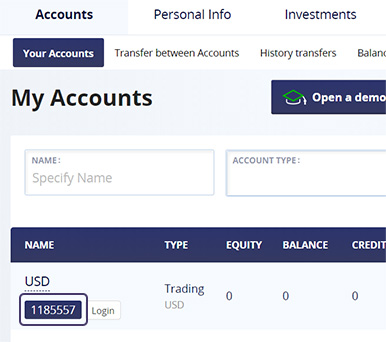
2
If you get an error when launching the Metatrader, run the Update_Metatrader file.
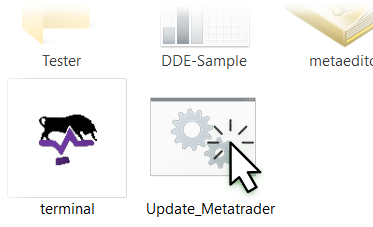
3
Launch a trading terminalMetatrader 4.
In the main menu, pressFile\Login
In the main menu, pressFile\Login
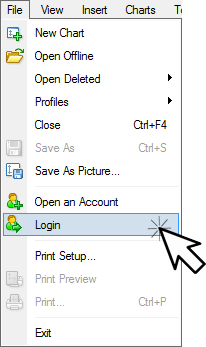
4
In the window that opens, enterAccount number ExamplePassword.In fieldServer enterfxstart.info:5070,press the button«Login»
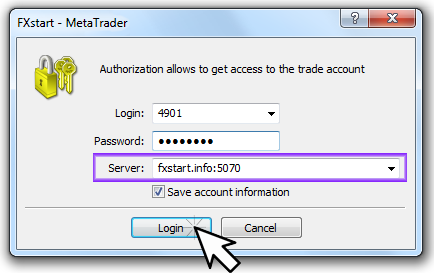
Metaquotes company (developer of Metatrader 4) has stopped the development of this terminal.
Metarader – outdated platform that does not meet modern trading requirements. This platform was developed more than 15 years ago and has not changed much since then..

The only advantage of this platform is the ability to connect to any servers. It can also be run on very old computers.
You can also connect to our server through this platform.
Example suitable for WinXP, low-power PCs:link 1
The main disadvantages are
Connection by account number and the inability to quickly switch between accounts. The modern trader needs to operate several accounts for successful trading.
Only 32 bit version of the product is available.
There are no full-fledged terminals for smartphones and other platforms (MacOS, Linux)
No professional operating modes.
Outdated interface according to modern standards.
Difficulty performing any action - opening a pending order, changing stop losses and takeprits, closing deals.



